The following is an excerpt from an article of Jay’s from the AvePoint Blog. Click here for the full article.
As more organizations start utilizing Microsoft Teams, there are increasing concerns around how to properly manage all the information that users are generating. In our recent webinar, we provided the basic steps of how to get information management up and running simply and quickly. The key is breaking the problem down into bite-sized, actionable chunks!
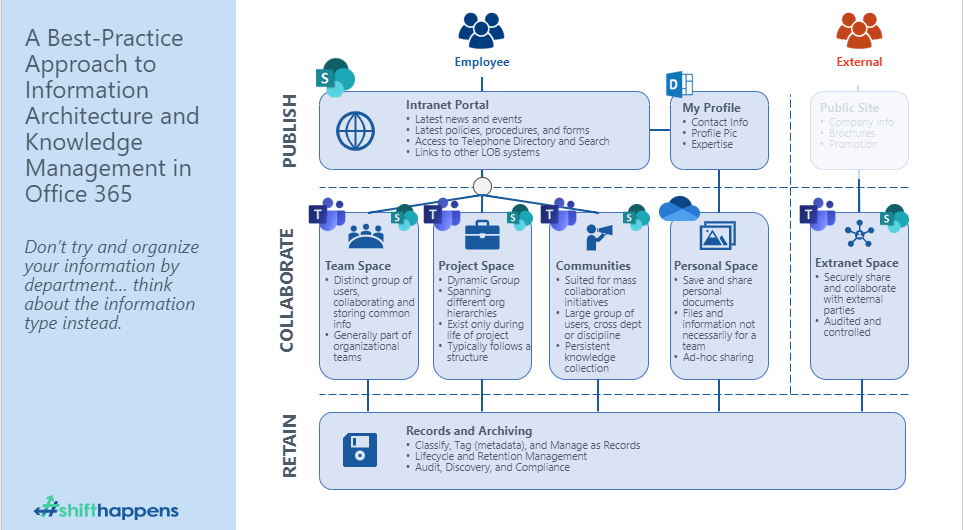
In this article, Jay details the following 5 tips you can do for your roll-out to ensure your users are able to get the most out of Microsoft Teams:
- Map and Understand Your Information
- Implement a Classification Schema
- Assign Actions to Terms and Deploy Across Office 365
- Streamline the User Experience
- Maintain Compliance and Integrity
Make sure to click through to read the details on each step!
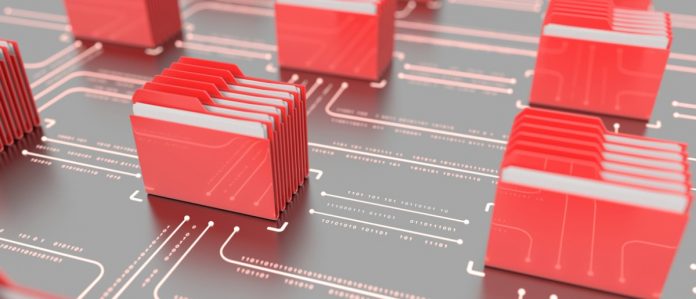


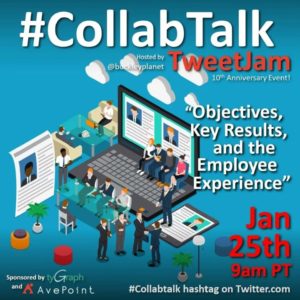
Hi Jay,
This is a really useful article, and it helps me to think a little more clearly in how I would set up a collaborative environment in an organisation.
In the chart in section 1 above there are three types of collaboration setups: Team Space, Project Space, and Communities. They closely correspond to what I think happens in an organisation, and it would make sense to mirror these in the organisation of a collaborative platform like MS 365. My question is: while I understand the Team Space maps pretty much directly onto a single MS Teams Team, I am wondering what would be a good tool to set up a Project Space and a Community? Projects get created and destroyed (well, archived) frequently, and it should be quick and easy to set them up and add many people from multiple Teams. It might be too cumbersome to have to create a Team for each project. Communities are the opposite, they need more tools to document work and build practices over years.
How would you set these up? Thanks a lot in advance for any insights!
(and sorry for crossposting this, not sure which website is better)
Lukasz, I don’t know if you saw my comment on the AvePoint blog, but here are my thoughts again!
A typical response to this might be “Communities go in Yammer” and “Projects go in SharePoint” and while I hate to give you a “it depends” response, it really depends.
What I mean by this is every organization is going to have a different approach to how they want the system used, but also to what a “project” or “community” means to them. They’ll also have different concerns and solutions to the “cumbersome” statement you made.
For one of my customers, a Systems Integrator in the US Defense Industrial Base, they have very serious concerns about contractual sharing – you MAY NOT see contract documents unless you are “read in” on that contract. This means that they have to not only have permissions boundaries around every project, but they have to have a process for vetting each person added to that permissions boundary. Now, they ALSO want to have the conversations capabilities in Teams, so this rules out JUST using SharePoint. For them, a Team is an OPTION in the process, and they use the Questionnaire feature in Cloud Governance to determine if the features of a team are important to the requestor at the time of provisioning.
Another customer of mine, a Federally funded lab, uses Yammer Communities for their Communities of Interest (COI), and their thought process lies in the fact that the COI are not only meant to be open to the entire community, but Yammer is where they have guests entering, and these COI include members from academic partners.
At AvePoint we use a little of both. If it’s an open community, we put it in Yammer. However, the Arlington Office community space is a Team with permissions boundaries, and then within the Team each subcommunity has a channel (such as the running club, the coffee club, and yes, the pie club).
I hope this helps, and if you’d like to discuss it further, hit me up on Twitter @jayleask