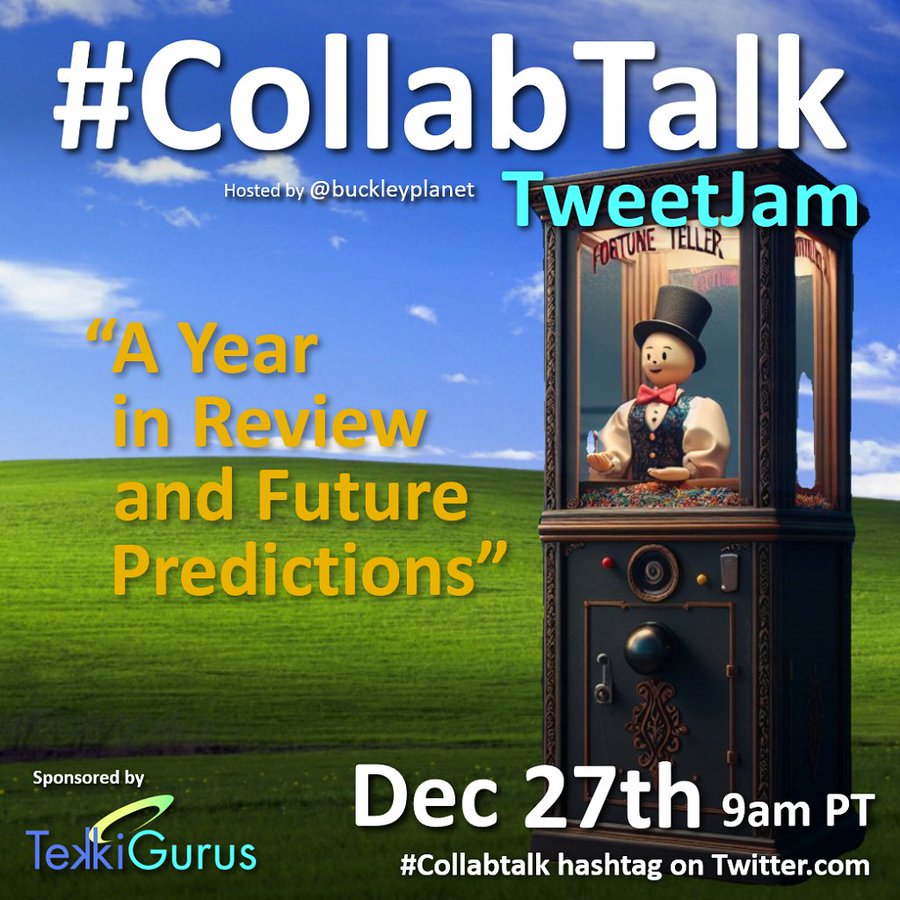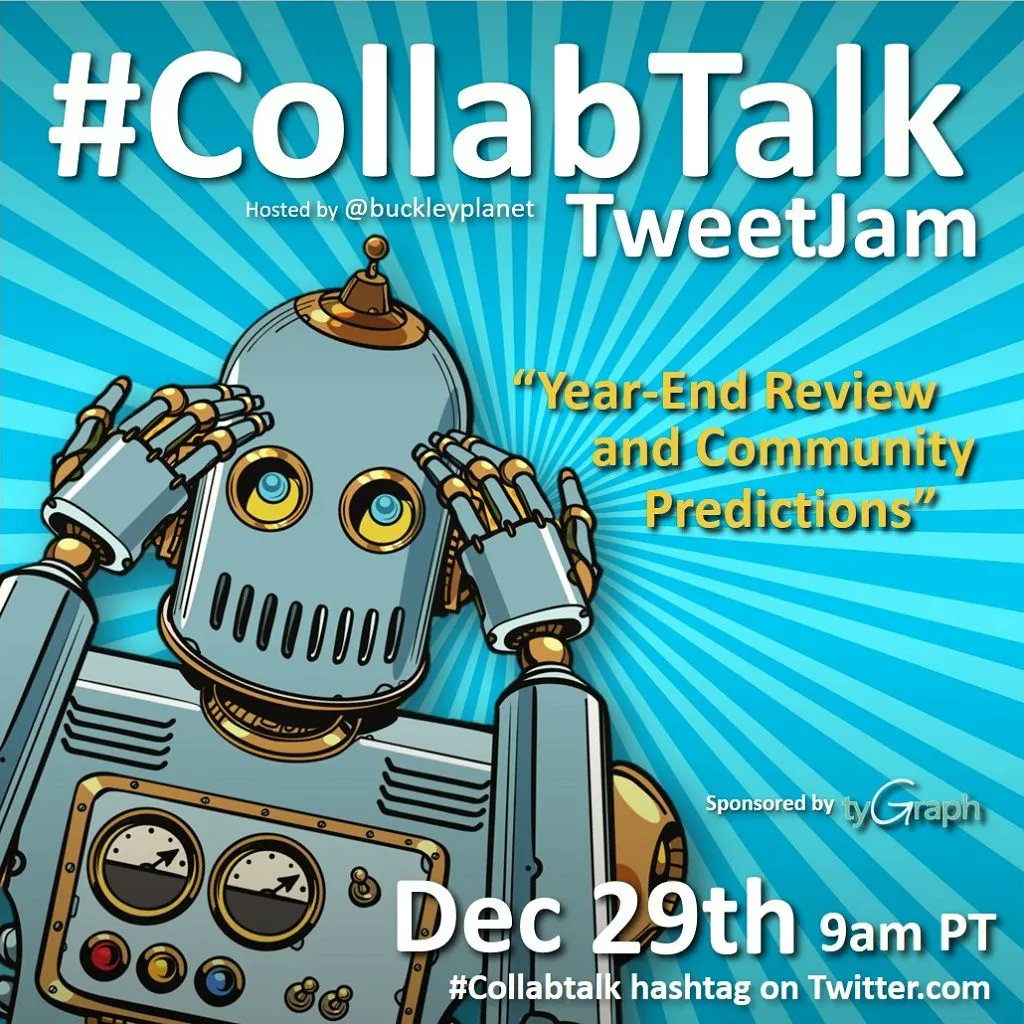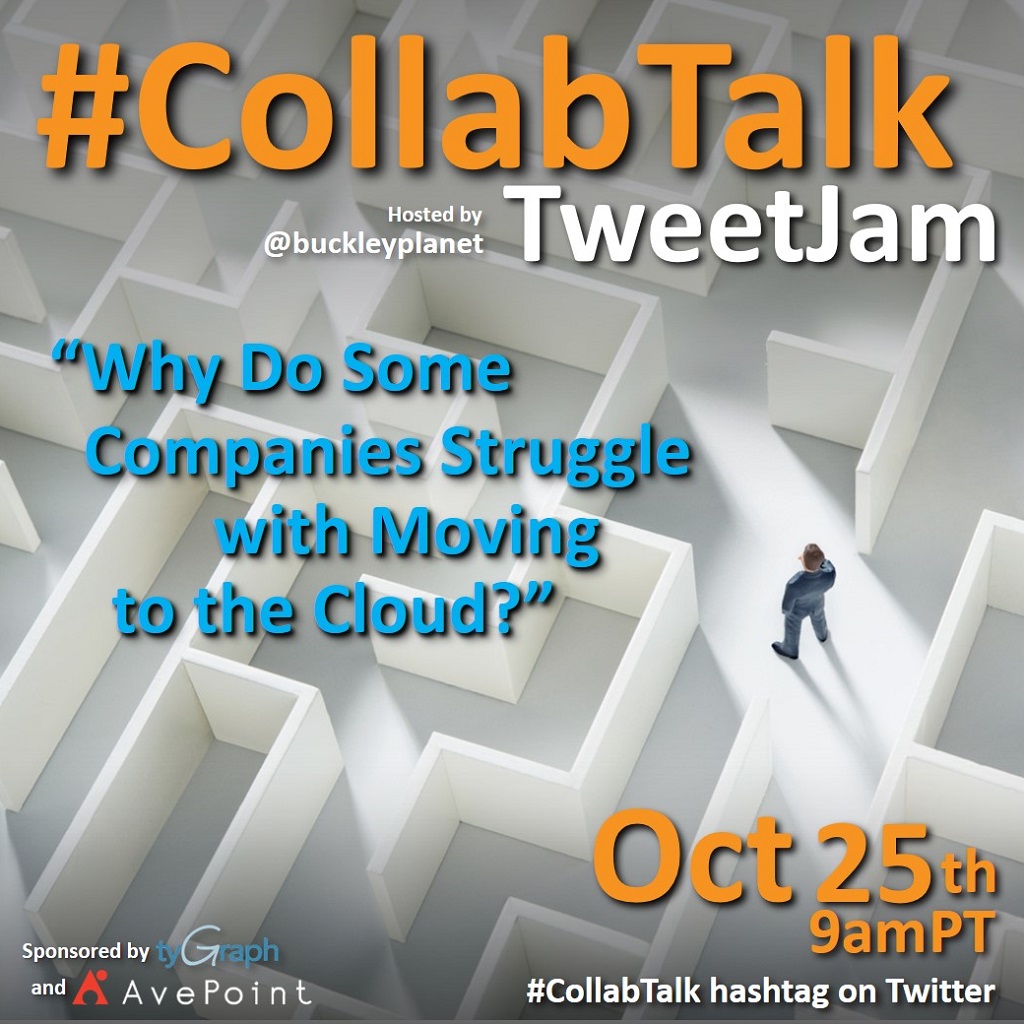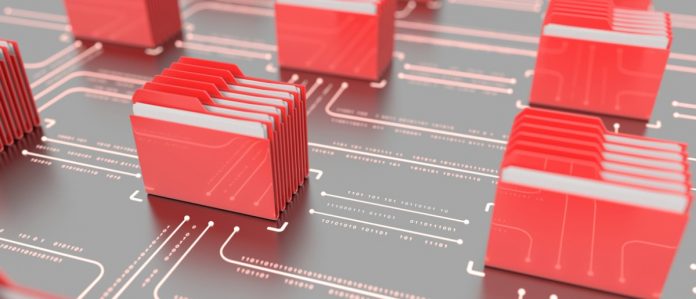This past week I spoke at the SharePoint User Group DC (virtually) about collaboration and security in M365. There's a lot of question about how do we enable collaboration in highly regulated industries, from Federal, State, and Local governments, to systems integrators and the Defense Industrial Base. In these spaces, we see a lot of concern over data access for foreign citizens, contractors, US & European citizens data, and general concern over highly sensitive information. I have spent a lot of time evaluating native capabilties for M365 with customers, which specialize in openness and sharing, and where 3rd party tools or HEAVY configuration and custom apps (such as Power Platform) are needed. Especially when it comes to external users and Guest Access. In this presentation, I use the AvePoint Cloud Governance platform as an example of the types of things you should do to ensure your data is secure.