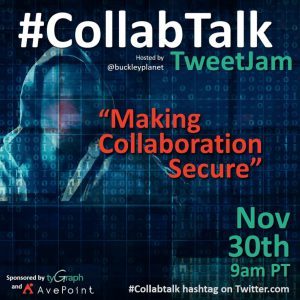The following is an excerpt from an interview of Jay’s from the AvePoint blog series “My Teams”. Click here for the full interview.
Jay is a Solutions Architect with AvePoint Public Sector (APS). In his role, he has to operate as a strategic lead across all pre-sale’s opportunities. He leverages Microsoft Teams daily to coordinate with the entire Public Sector organization. If anyone knows how to keep a conversation thread going, it’s this guy! For part five of this series, let’s see how Jay has assisted APS in the continuous adoption of Microsoft Teams.

With the rollout of Microsoft Teams, how has APS expanded the technology set to better support your workspace expectations?
We’ve fully embraced the Office 365 stack. We’ve defined when to use what (e.g., OneDrive for personal projects, and SharePoint sites – through Microsoft Teams – for project and client content), we’ve trained and retrained staff on what not to use (e.g., despite being in Office 365, we no longer use Skype for Business unless specific client restrictions don’t allow for Microsoft Teams meetings), and we regularly update our policy based on the latest tools available.
Since the rollout we’ve fully embraced Microsoft Teams as the primary platform for interaction, but we’ve also re-embraced SharePoint for what it’s good at. We’ve defined our policies, documented our capabilities, organized our documents and sales materials, and we track our opportunities in lists connected to Dynamics CRM. We’ve also embraced some of the new tech:
- Microsoft Forms for collecting data
- Flow for moving tasks along to the right recipients
- Planner for tracking activities and deliverables
The key, though, is that it’s all tied together in Microsoft Teams, where our account teams can access everything through a single interface.
What’s your best time-saving shortcut in Microsoft Teams?
There are two because they tie together.
The first is to use subjects in your posts. Threaded posts within the Microsoft Teams discussions are amazing ways to organize content. APS creates a new threaded post for each opportunity an account manager is engaging his or her Virtual Account Team (VAT) on. That post starts with a title (simply click the Format button and the title option appears), and that title helps you organize things.
I highly recommend using some kind of naming convention. For instance, at APS we use the name of the customer and what the opportunity is for. Why? Because more important than organizing things in a discussion, this will help you find them…which leads to my next second time-saving shortcut:
SEARCH! I can’t say it enough. Every time one of our Account Managers complains about not being able to find something by navigating to it I remind them of search. Simply type what you’re looking for in the search header and BAM it’s there. If you don’t see your content, and I’ll say this loudly, CHECK THE FILTERS.
Filters within search are so relevant here. Click the filter button and (this is where the previous suggestion comes into play) type the name of the customer or product into the filter, and your results become SUPER relevant. You can also scope the search to a specific Team or Channel, date range and, if you know who wrote the content, scope it to the user.

What would you recommend to a business unit who wants to roll out Microsoft Teams?
I love Microsoft Teams, without any hesitation. Here are my quick steps for success:
- GO FOR IT! Get your early adopters and tech-savvy employees and put them in it. Don’t be laid back about it either, no “see what you think.” Make them jump in, both feet, and make them feel secure. It’s not going away next week; this is their new solution.
- Kaizen is your friend. Live it! Kaizen is a business philosophy created in Japan driven by two core principles. The first is continuous improvement. Your Microsoft Teams rollout is never complete. It may be mature and it may have lots of users, but this is an ever-changing environment that can be leveraged to constantly solve new problems. The second principle is include everyone. Kaizen was first created to include everyone from the CEO to the assembly line workers. Anyone could make a recommendation, and each recommendation had the same weight. A CEO in Kaizen-driven organizations is the strategic leader and decision maker, but not more important than your mailroom clerk or janitor. Without these line workers, you don’t have a company.
- Communicate. I cannot overemphasize this. You need to tell your users what’s coming, when you roll it out you need to tell them what’s there, and then once they have it you need to tell them again. Microsoft Teams will transform how your end users work, and it will transform how your IT staff works with your end users. In my opinion, Microsoft Teams is one of the first tools I’ve seen come out of Microsoft that will truly transform how you work, and it will do so for the better.
Full list of questions from the interview:
- To get started, please tell us a little about your background and how you got to where you are today.
- Describe your workspace setup and how technology supported that before the Microsof Teams rollout.
- With the rollout of Microsoft Teams, how has APS expanded the technology set to better support your workspace expectations?
- What are bots and how has APS taken advantage of them?
- What’s your best time-saving shortcut in Microsoft Teams?
- How does AvePoint ensure all the Teams being created don’t get out of hand?
- How do you share with folks outside of AvePoint?
- What would you recommend to a business unit who wants to roll out Microsoft Teams?