The following is an excerpt from an article of Jay’s from the AvePoint Blog. Click here for the full article.
Jumping right into the cloud from an on-premises environment doesn’t always align with what organizations want or need. As a nice middle ground, a hybrid approach provides the connective tissue between SharePoint on-premises and Office 365. It’s a single pane of glass for discovering and managing content and people.
SharePoint Hybrid operates by a philosophy of “bringing the cloud to you.” It takes advantage of all cloud capabilities aside from the need for a wholesale data migration. This allows users to take full advantage of Office 365 and mitigates the need to push all of your content at one point of time (a.k.a. “lift and shift”) while enabling you to identify the right set of content that’ll drive success for your users and your hybrid strategy.
What Does a Hybrid SharePoint Environment Offer?
Note: This is based on a webinar presented by Jay Leask and Bill Baer. To access the full, in-depth presentation, click here.
Jumping right into the cloud from an on-premises environment doesn’t always align with what organizations want or need. As a nice middle ground, a hybrid approach provides the connective tissue between SharePoint on-premises and Office 365. It’s a single pane of glass for discovering and managing content and people.
SharePoint Hybrid operates by a philosophy of “bringing the cloud to you.” It takes advantage of all cloud capabilities aside from the need for a wholesale data migration. This allows users to take full advantage of Office 365 and mitigates the need to push all of your content at one point of time (a.k.a. “lift and shift”) while enabling you to identify the right set of content that’ll drive success for your users and your hybrid strategy.
What Does a Hybrid SharePoint Environment Offer?
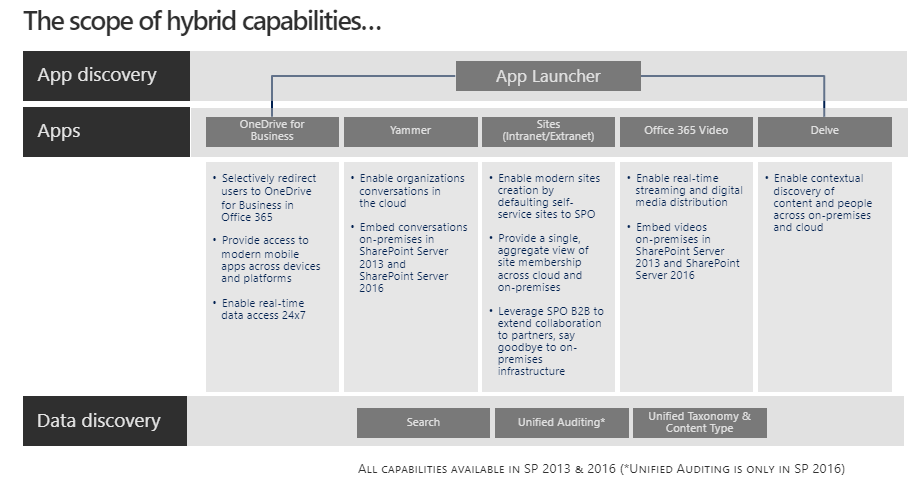
Though you won’t be working fully in the cloud, SharePoint Hybrid still offers quite a bit of functionality. For instance, in Office 365, the App Launcher (also known as the “Waffle”) is how you can navigate across apps. This same well-known navigation experience is brought to SharePoint Hybrid customers so that they can offer this experience to on-premises users and get them connected.
In terms of apps available to Hybrid customers, there’s a rather comprehensive suite to work with. Starting with OneDrive for Business and Sites (both Intranet and Extranet), the list extends to Yammer, Delve, and Video apps too.
Beyond apps, the Hybrid model also extends the key underpinning services of SharePoint. For instance, Hybrid Search offers a unified search experience across on-premises and Office 365 content, and Unified Auditing shows a single pane of view of all activities across the on-premises environment and the cloud. Let’s take a glimpse at over some of the tools and functionalities you can expect to leverage.
Click through to read the full details on the following topics within the original article:
- App Launcher
- OneDrive for Business
- Profile Redirection
- Unified Auditing
- Team Sites
- SharePoint Search
- Cloud Hybrid Search
- Federated Hybrid Search



