I’m kicking off a series of “why I love OneNote posts because … I ran into a feature I didn’t even KNOW about and got really excited. To be clear, this will be a highly incomplete, potentially ever-growing list of reasons. And – as more articles are written on the topic, I’ll add a link to each of them so you can easily browse between them (#WordpressReusableBlocks FTW).
But why? Why do I sing the praises of the OneNote Desktop App? Because it’s AMAZING. I’ve been using it for over 10 years. Co-authoring my notes with colleagues. Organizing work and personal thoughts. Documenting future blog articles I’ll probably never write. Planning presentations. It’s a FANTASTIC tool. I remember when David Berry and I (or was it just David? oooh, the memory ain’t what it used to be) did a presentation for the Booz Allen Executive Assistants team on using OneNote – it was such simple stuff to those who know the tool, and yet, it’s a life changing application.
So, here’s a few of the reasons why I love it. Not the Windows App – that thing is a light-weight version with none of the bells and whistles I love. Maybe some of the features below exist, but … I’m just not there right now.
Sorting your Note Pages
How’s that meme go? I was Today Years Old When I Learned … yeah … that’s it. I was today years old when I learned you could SORT your OneNote Pages in the desktop app – and I’ve been using it for … 10+ years?
Frankly, one of my pet peeves has always been the lack of sorting – I thought. But I’ve probably not noticed this because I manually sort. When I take meeting notes at work I use the international date format to start pages (YYYY.MM.DD – Meeting Name or Topic). I then organize those pages into sub-sections by category or opportunity, and then I sort THOSE by relevancy. All manually. It works for me.
But TODAY I learned that there’s a SORT option built in. And it sorts the top-level pages (did you know you could have up to three LEVELS of NESTED pages?) It’s BEAUTIFUL.
Sorting may not work for everything – but it’s a fantastic feature. Thanks OneNote team!
Chapters and Pages LOOK BETTER in the Desktop
ok – I admit it – this one is subjective, but IN MY OPINION, it’s makes so much more sense. Use the slider to see each in full, but conveniently the sections and pages are on the left in the Windows 10 app and pages are on the right in the desktop app, so it’s easy to see them side by side.
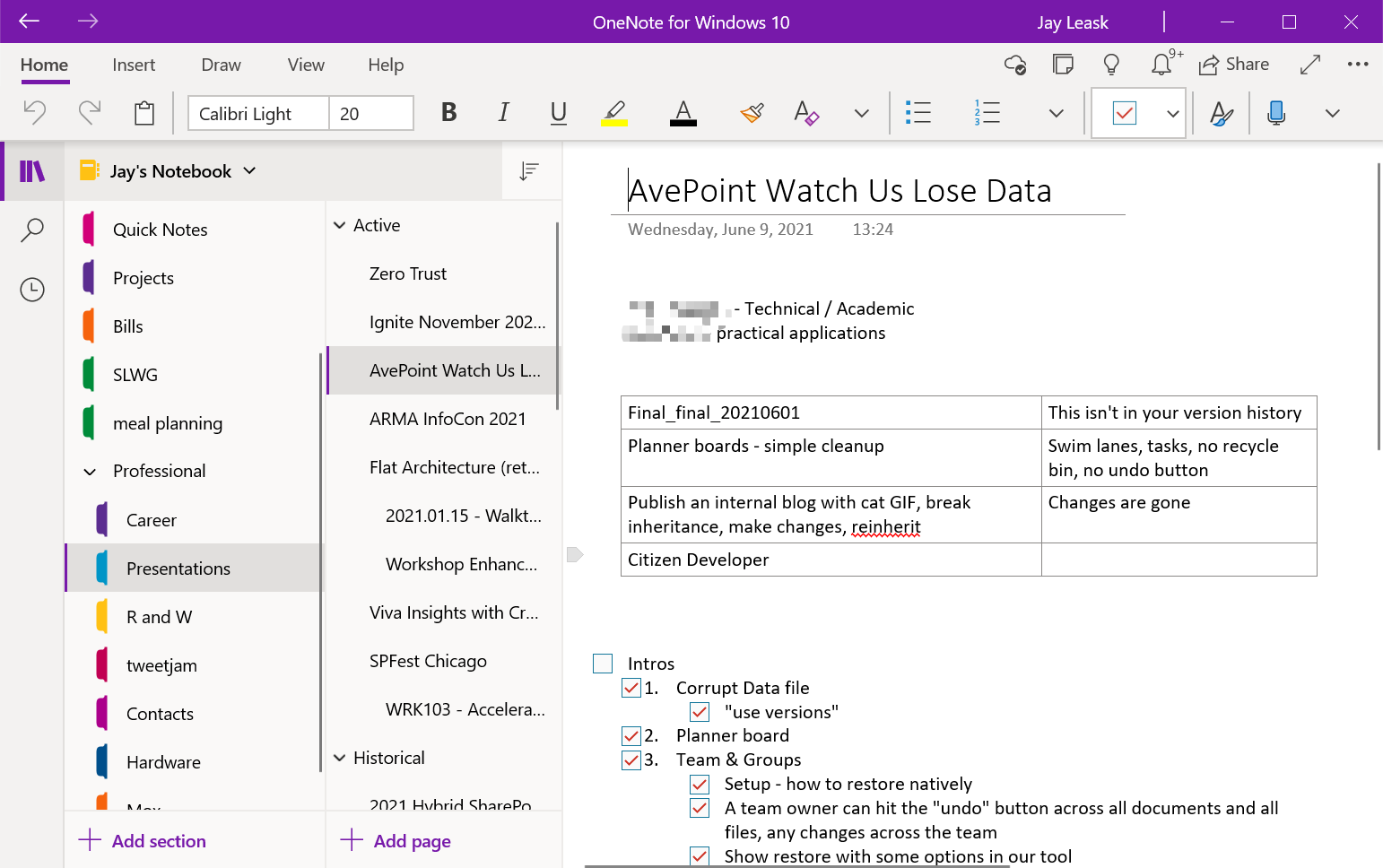
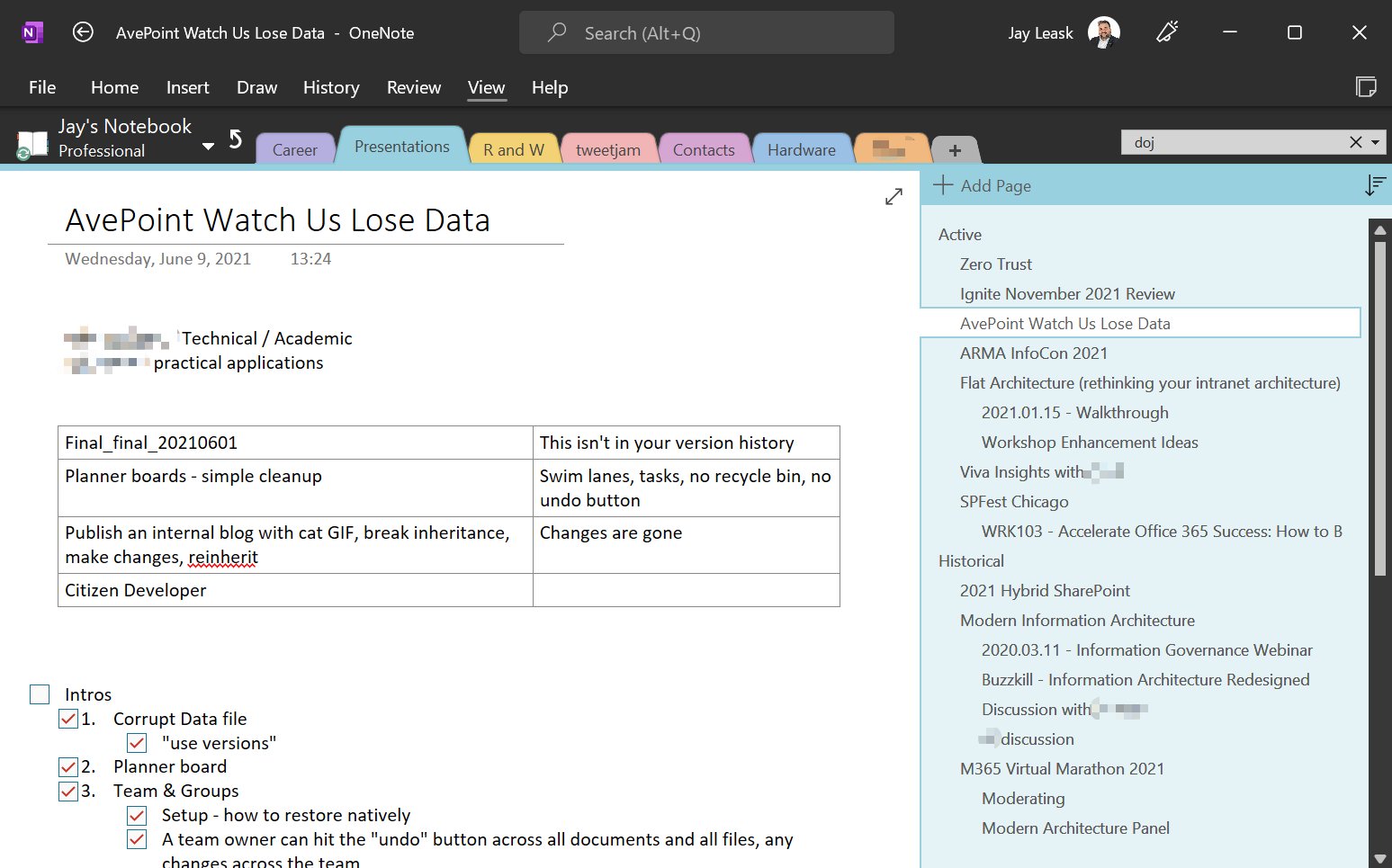
In the above illustration you can compare the UI between the two apps. Since this post is about sorting, I won’t spend too much time here, but briefly: I find it significantly easier to have the sections and section groups across the top with the pages on the right; forcing them both into the left-nav just feels forced and jumbled.
As for the sort feature, yeah, it’s available in both. So … ok … good on the OneNote team for making sure it was in both apps. See, still related to sorting. Mostly.
Why did Jay suddenly begin to wax nostalgic with a OneNote series?
A year from now when you’re looking at my (over-ambitious alert) 20 articles on the topic, you may ask yourself, How did Jay even fall down this path? Why is he writing about OneNote?
This is the article. Sorting your pages was the feature that blew my mind, with 10+ years of use of the tool, and the reason I was drawn to create the series.
Now watch, it’s January 2023 and I’ve still only published the one article.
🙄 Figures.
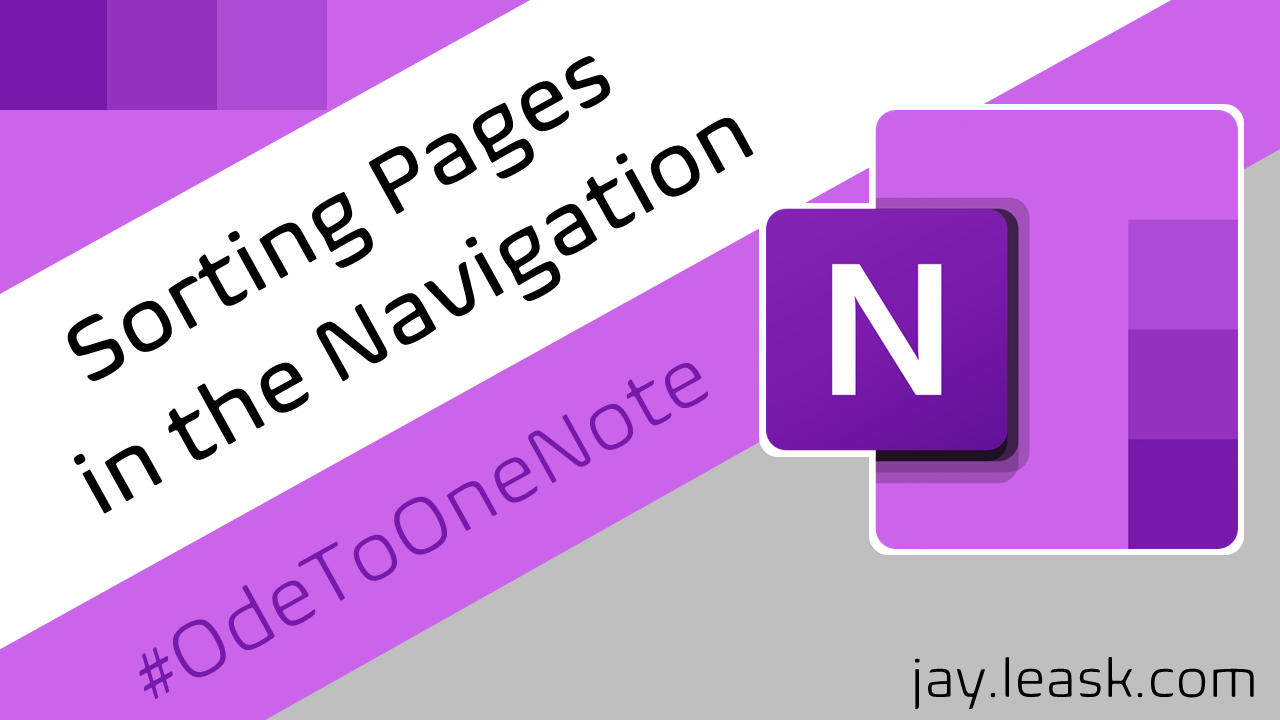
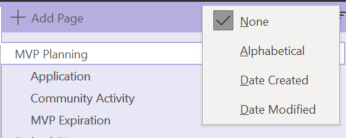
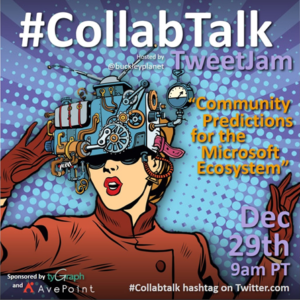


Pingback: #OdeToOneNote – Search is Beautiful – Jay Leask