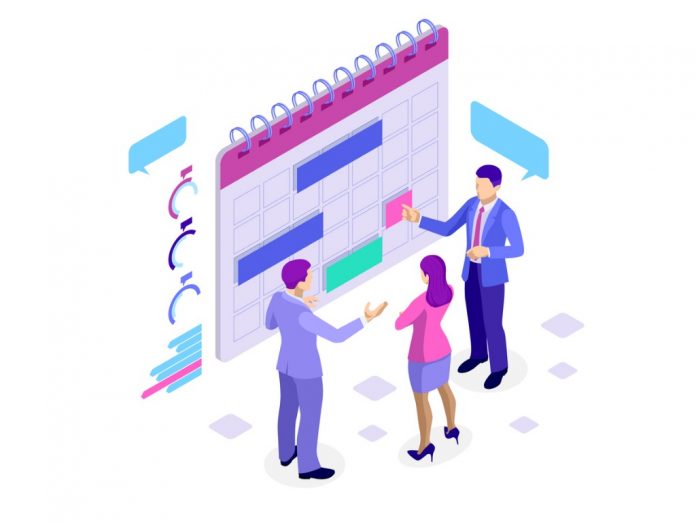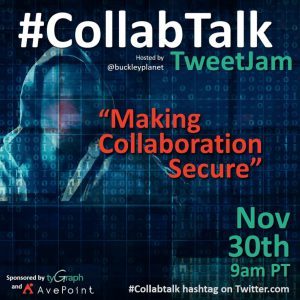The following is an excerpt from an article of Jay’s from the AvePoint Blog. Click here for the full article.
In early 2017, Microsoft announced the release of StaffHub, a tool designed to help companies manage the frontline worker scheduling environment. Two years later they decided to build on the success of Teams and announced Shifts, taking the best of StaffHub (now retired) and integrating it into Microsoft’s flagship collaboration hub.
With Microsoft Teams you get the power of Skype for Business, SharePoint, Forms, Power Automate, and much more, all pulled into a single interface truly designed for ease of use. A traditional mindset says that ends with the desk worker, but Microsoft took it a step further by integrating Shifts directly into the platform.
Shifts in Microsoft Teams (or just “Shifts” for short) is a Schedule Management Tool, but not a simple carbon copy of every other schedule management tool out there. Shifts combines the administrative need to build and share schedules with employees with the ability for employees to interact with the schedule themselves. Remember working your first shift job and trying to scribble down the week’s schedule from a print-out on the wall? Shifts makes that a thing of the past.

Click through for details on how Shifts for Teams in the GCC enables the government from community-owned pools to national parks and intelligence analysts.