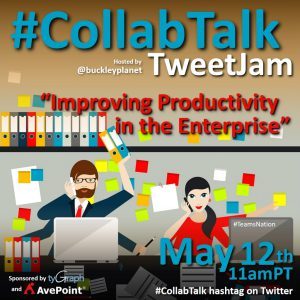The following is an excerpt from an article of Jay’s from the AvePoint Blog. Click here for the full article.
There is a LOT of content about external sharing with Microsoft Teams on the internet. In fact, no less than three articles on this blog cover the topic. From webinars and deep technical guides to how third-party tools can increase your control, the topic has not been ignored.
So, why another article on external sharing?
It’s not. Sort of. I mean, external sharing is part of this, but it’s not all of it. And this, frankly, is why another article is needed.
In the full article, Jay details the capabilities and limitations, licensing restrictions, and workarounds of sharing content with external users within Microsoft Teams (and SharePoint) in the below three categories:
External Access
Your friendly neighbor, talking over the fence
This is the most commonly used phrase for sharing with outside users—and it’s the least correct. The terribly named External Access is a holdover from Skype for Business, but with no additional information. That means this is a chat feature only. It does not relate to your Teams and Channel conversations nor files. External access simply allows people from outside your organization to talk with people from inside your organization.
Guest Access
The neighbor you give a key to, who can come in your home
This is what MOST people mean when they say “external sharing” or “external users” within Microsoft Teams. Guest Access enables users to access content within Teams. It expands beyond the chat, and it grants them permissions within one (or more) Teams workspace to see the channels, discussions, and shared files. Where your External Access user is outside looking to talk, your Guest Access users (“guests”) is someone you’ve invited into your home, someone who has many of the same privileges as your own family members but with some restrictions.

External Sharing
The neighbor with a backdoor entrance into your files but only those with inside knowledge of SharePoint permissions are aware of
Before Azure B2B existed, SharePoint had the ability to externally share. And today, at least, Microsoft has not disabled it in SharePoint Online.
Keep in mind: even if you have Guest Access turned off in Teams, if External Sharing is enabled in SharePoint, your content can still be shared. Your Team “Owner” is a SharePoint Site Collection Administrator. That means if External Sharing is turned on, they can enable it at the site collection level. Though people sharing content in Teams may think their content is only available to internal users, on the SharePoint backend, those files may still be shared with others outside your organization.
Click through to read the full article